Related Articles
Via flawless integration using Odoo IoT, you can easily take control of your manufacturing processes, external monitoring devices, security, and safety equipment, pointing devices, and alarm devices. The modern industrial revolution is taking leaps in how the raw material is sourced, goods are manufactured and packed, and products are shipped to the customers. Gone are the days when manual labor and human supervision was the default option to get things done. Today IoT has enabled companies to not only automate a range of routine processes but also drop off the critical supervisions onto the internet-connected things.

Competitions usually enhance the product quality, consumer, and end-user experience, and most importantly fuel the growth and innovation in the field. Competition is also good to stir up the minds for better, cheaper, faster solutions to arrive in the markets. However, in our brief review of competitors’ IoT integration options, we were amazed to see how far, great, and flawless integration using Odoo IoT is. Following is a brief comparison of Odoo IoT integration with other ERP Software.
What we expect from Odoo IoT
The comparison is based on the following criteria for real insights:
- Built-In IoT
- IoT Availability
- IoT Documentation Clarity
- Integration Steps
- Code Audit and
- IoT Products Range
Table 1: Various ERP Software’s IoT Integration
| ERP Software | Odoo | Infor | Oracle NetSuite | Sage | MS Dynamics 365 |
| Built-In IoT | Yes | No | No | No | No |
| IoT Availability | Yes | No | Yes via Ephlux | Yes | Yes |
| IoT Documentation Clarity | Yes | No | No | No | Not Readily Available |
| Integration Steps | Simple Efficient | NA | NA | NA | Complex |
| Code Audit | Yes Open-Source | No | No | No | No |
| IoT Products Range | Clear | NA | Unclear | NA | Unclear |
As it can be seen from the comparison table above that Odoo offers the best, clearest, fully documented, and easy-to-follow IoT integration that there is in the ERP sphere.
The typical flawless Integration using Odoo IoT powered by IoT box of Odoo includes integration with:
- Security and other cameras
- Printing machines
- Footswitches
- Quality measuring tools
- Display screens
- Pointing devices
- And many more
Take an example of the security camera system in your plant, manufacturing site, or even business centers. It is now a matter of minutes to integrate the security of a whole facility to Odoo via IoT box. The flawless integration using Odoo IoT will not only let you take advantage of storage, and retention of critical data, but also help you analyze, report, and predict the patterns of various security, maintenance, or accidental incidences occurring inside and out of the facility around the clock. Possibly, no human supervision can surpass this level of centralization, and control.
There are always some processes in every company whose compromise might as well drown the company and put it out of business. Quality measurement-related tools are among the ones which monitor those critical processes. Traditionally, human supervision is critical and sometimes even require multiple levels of supervisors and analyst to observe and report the quality of manufacturing processes.
Safety and Health magazine reported that “as many as 80 percent to 90 percent of serious injuries and accidents have been attributed to human error”[1]. With flawless integration using Odoo IoT, your business can save millions spent on human supervisors and analysts who are more prone to errors due to fatigue or work pressure. A sample process of integrating a measuring tool with an IoT box is explained in detail in this official Odoo documentation page[1].
IoT Integration with IoT box is simple, quick, and straightforward. Odoo’s IoT box is first connected to the local network via ethernet cable or Wi-Fi. This IoT box now acts as a local AP (Access Point) to which the rest of the devices are connected vide wireless or wired technologies such as Wi-Fi, Bluetooth, HDMI cable, or USB cable. The process is shown below via a diagram of connected devices:
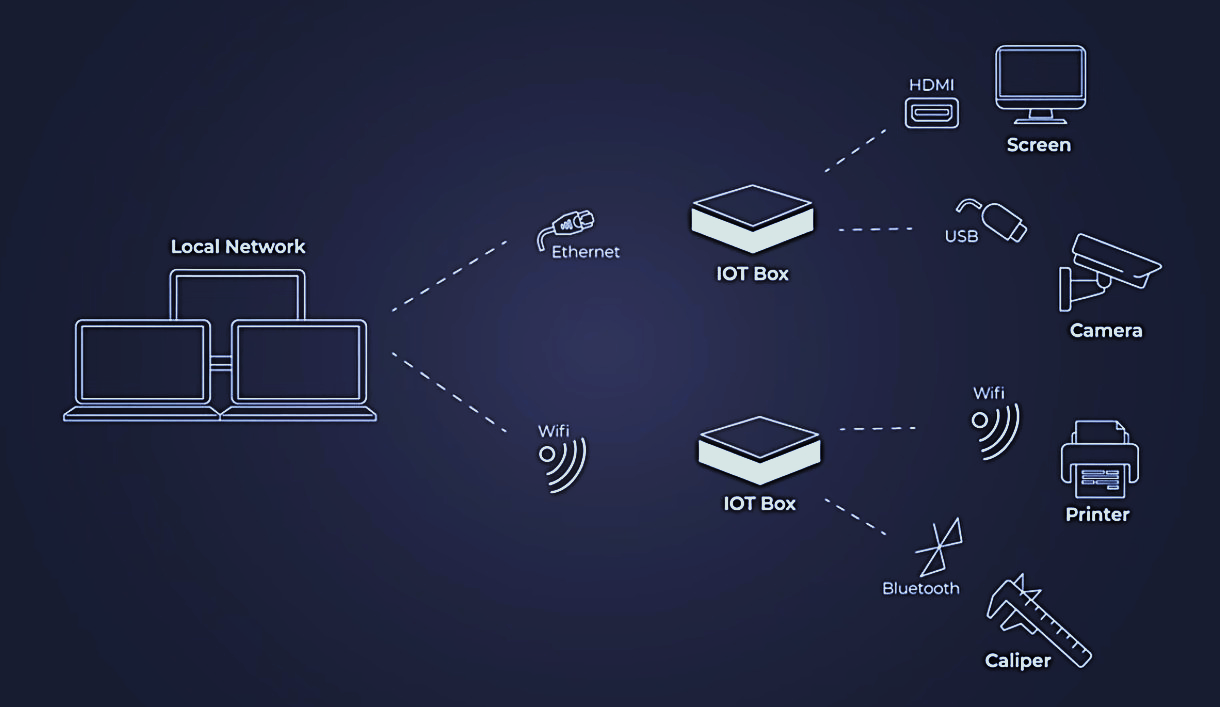
Figure 1: IoT Box as AP (Source Odoo IoT Official Documentation)
The brief and simple method of connecting the IoT box to your network via Wi-Fi or Ethernet cable is also explained in this high-quality Odoo documentation with images of the actual implementation[2]. Once the IoT box is connected to your local network, it is time to integrate the IoT devices into your IoT box. For a test case we take an example of a security camera as it is the fundamental, vital, widely used, and most critical IoT application. The supported devices are listed on this page of the Odoo IoT documentation[3]. Once you power on the supported device and connect them to IoT Box via ethernet, Bluetooth, or Wi-Fi depending upon its supported interface.
IoT is bringing the next phase of the industrial revolution. Any business which learned from the failure of Nokia does not need Artificial Intelligence to explain to it, that automation via IoT will be the future of manufacturing, logistics, health, safety, security, retail shops, grid systems, homes, cities, farming, and consumer electronics. Adopting IoT integrations with your business earlier, faster, and efficiently can make or break the next trillion-dollar company.
Odoo ERP is just enabling your business to do that with Flawless Integration Using Odoo IoT. A small investment in IoT integrations via Odoo IoT box will not only bring huge sums of profits by reducing the number of people whose job can be done by untiring devices without getting sick, but also change your business in ways such that how your company operates, reconciliations, and deals with in-house backend, and front-end matters. The international standards for AI, and 5G enabled IoT devices are already being set and tested in labs. By enabling your consumers, employees, and overall business culture with IoT, not only you’ll be ready for the storm when it hits the shores, you’ll be surfing comfortably too.
[1] Connecting Measurement tool with IoT box: https://www.odoo.com/documentation/15.0/applications/productivity/iot/devices/measurement_tool.html
[2] Connecting IoT box to local network via ethernet of Wi-Fi: https://www.odoo.com/documentation/15.0/applications/productivity/iot/config/connect.html
[3] Supported IoT devices:
https://www.odoo.com/app/iot-hardware#part_10




