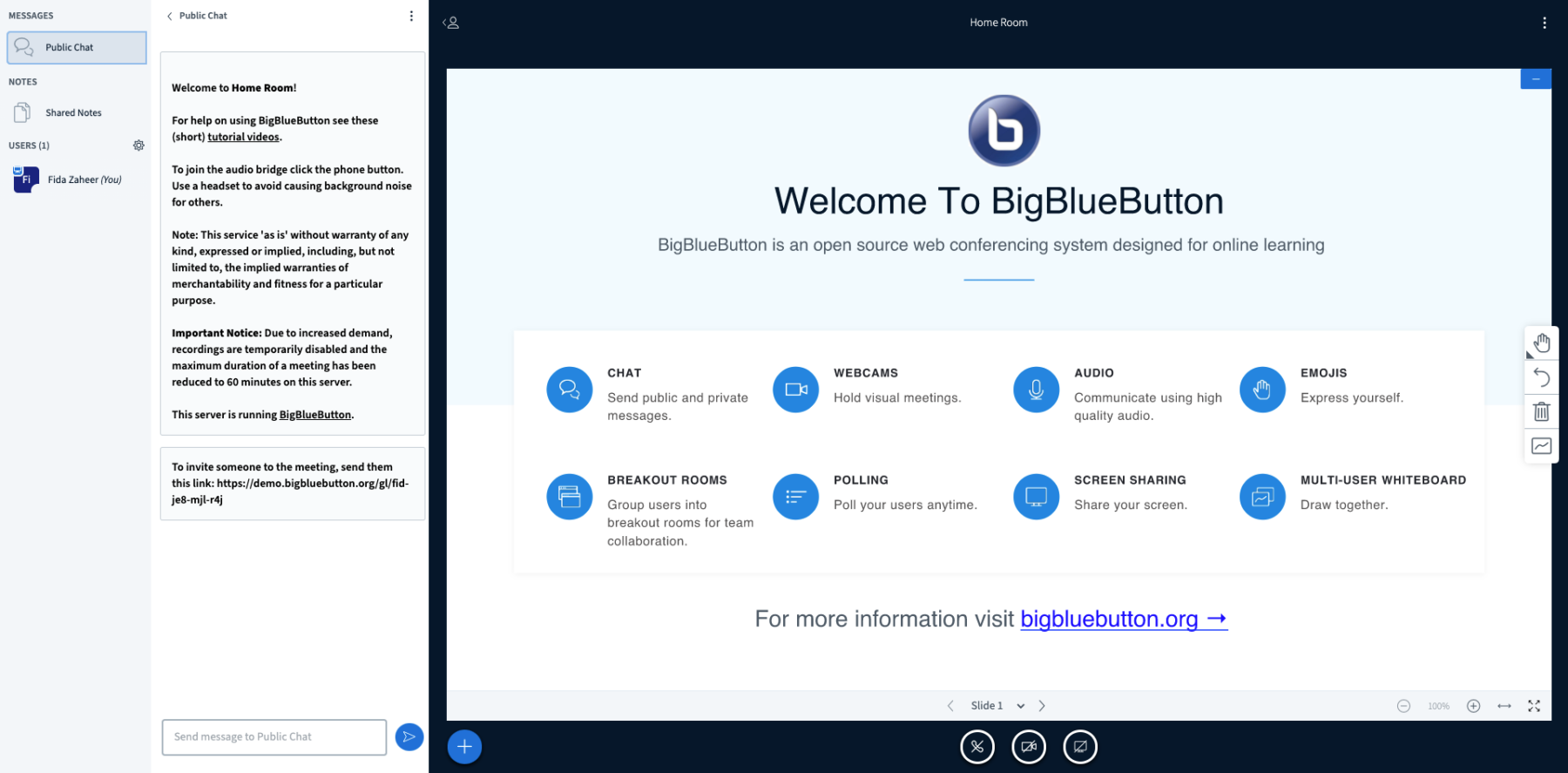by Syncori Inc.
v 13.0
Connect Odoo to BigBlueButton
to host online sessions on your website
You bought this module and need support? Click here!
This app provides seamless integration between BigBlueButton and Odoo Events. Simple configuration of BigBlueButton class server can connect online meetings with Odoo Events through website and publish.
Events can be connected with Odoo eLearning Module for hosting online class along with default Odoo eLearning Features.
Features

Events with BigBlueButton
Sync your online stores and your website to maximize efficiency

Api Based Authentication
Seamless connection with BigBlueButton

eLearning with Events
Plan Events in your eLearning Platform

Moderator and Atendie configuration
Get the shipping rate of carriers in one click and choose the best option

eLearning with BigBlueButton
Host online class events with eLeaning
Screenshots
Deploy and Configure BigBlueButton.
www.docs.bigbluebutton.org/2.2/install.html
Enter Credentials to configure BigBlueButton integration
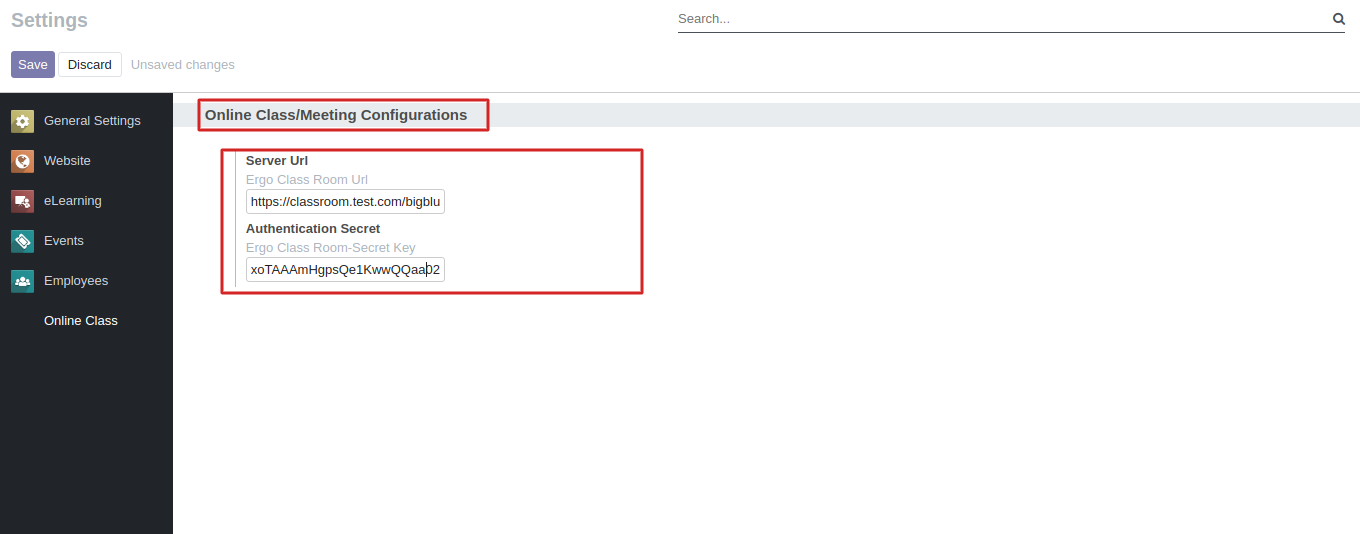
Input:
1. Server Url
As per BigBlueButton server configuration
2. Authentication Secret
BigBlueButton Server Generated Secret Key
Activate Online Class for Accessing Events Integration(Classroom)
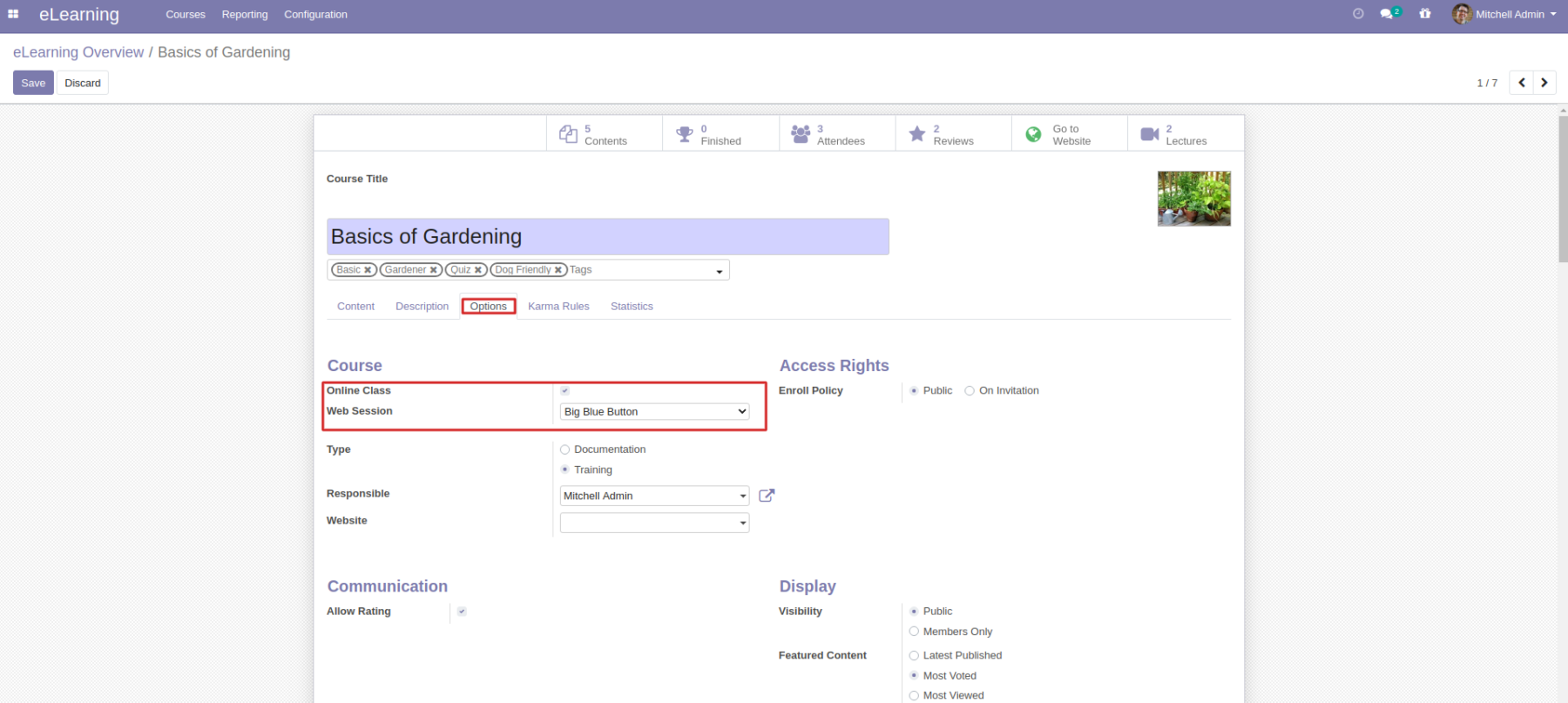
Classroom Lecture Listings
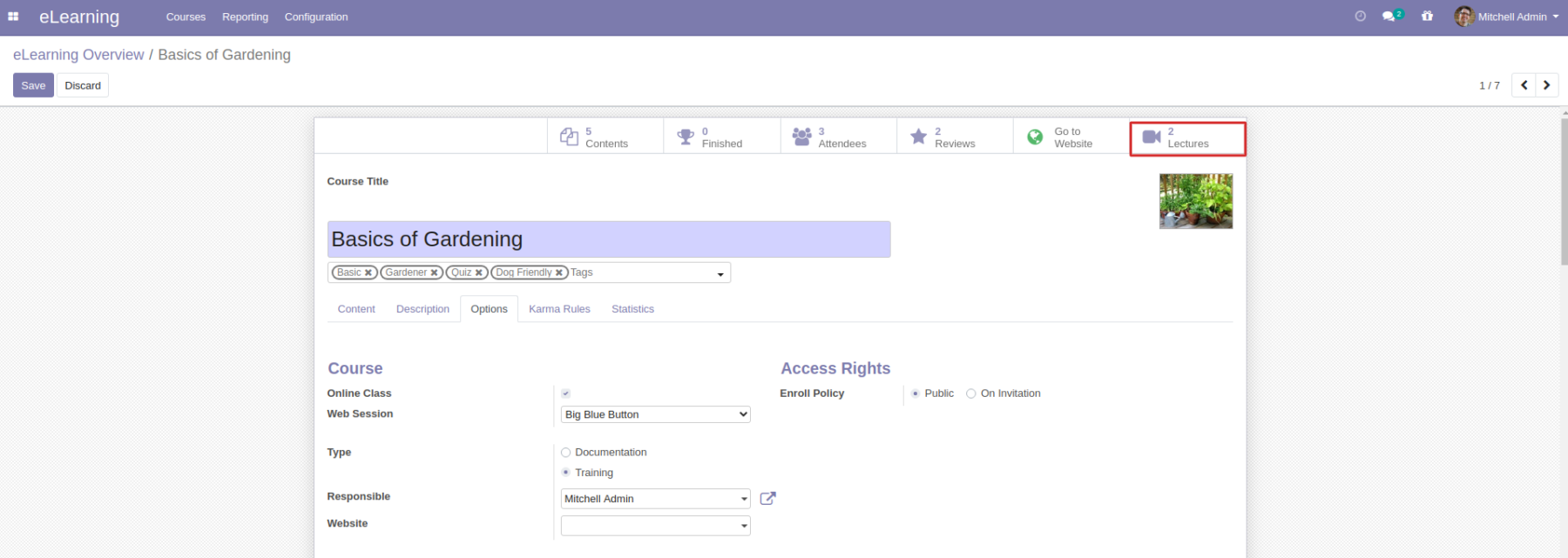
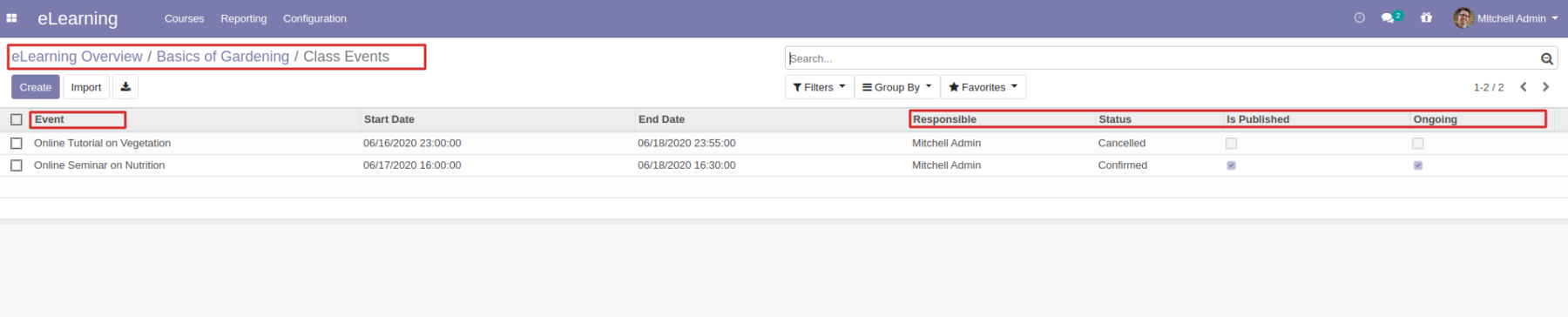
eLearning Classroom Lecture/Events and Configurations
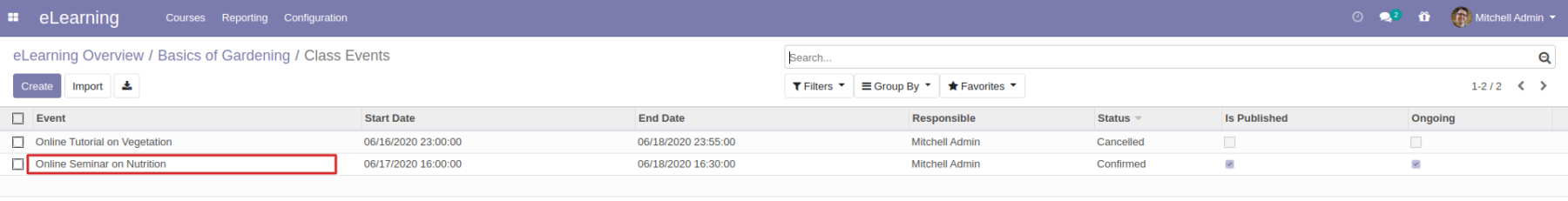
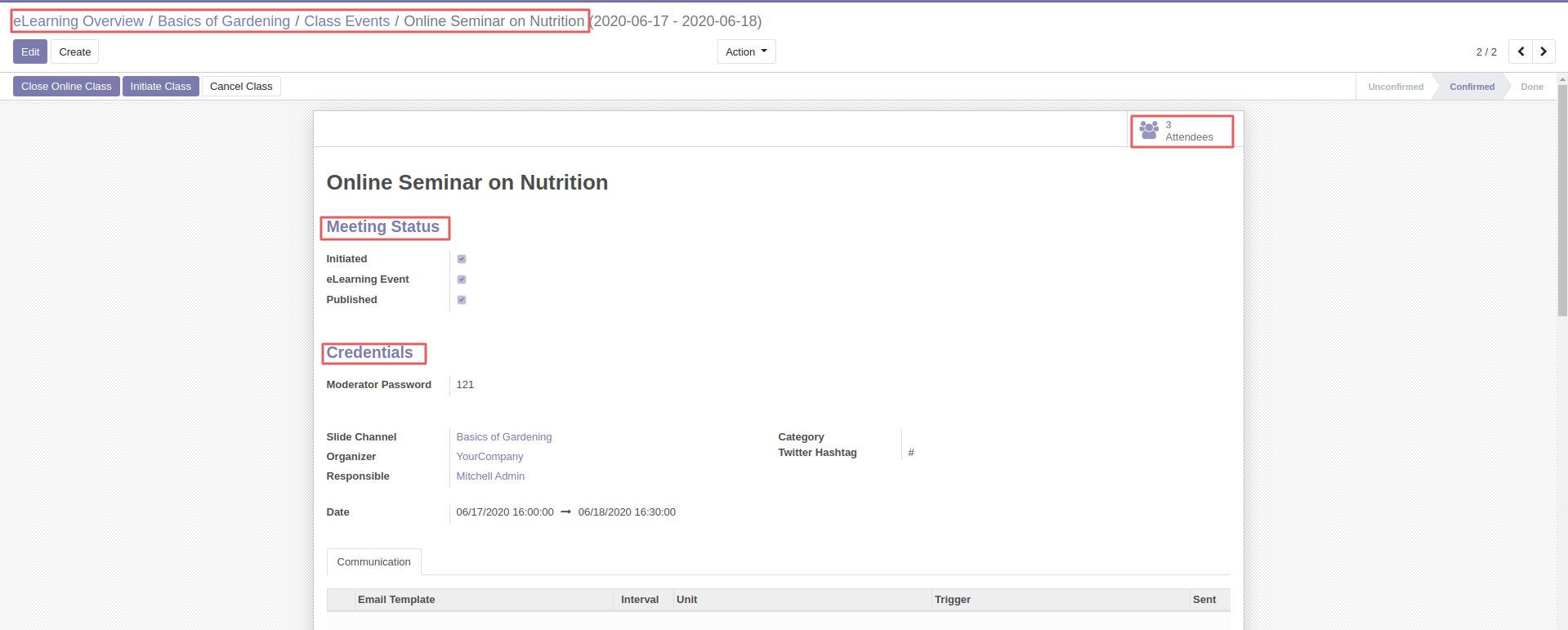
Moderator Credentials and Configurations
- Employee in the Responsible Field will get the moderator interface when he joins events from website as privileged user
- Participant of the eLearning Event will get access to meeting URL from Website eLearning Platform
- Simply initiate(Initiate Class) event to publish in website for access
Carry Forward Active eLearning Participants to Classroom Lecture/Events
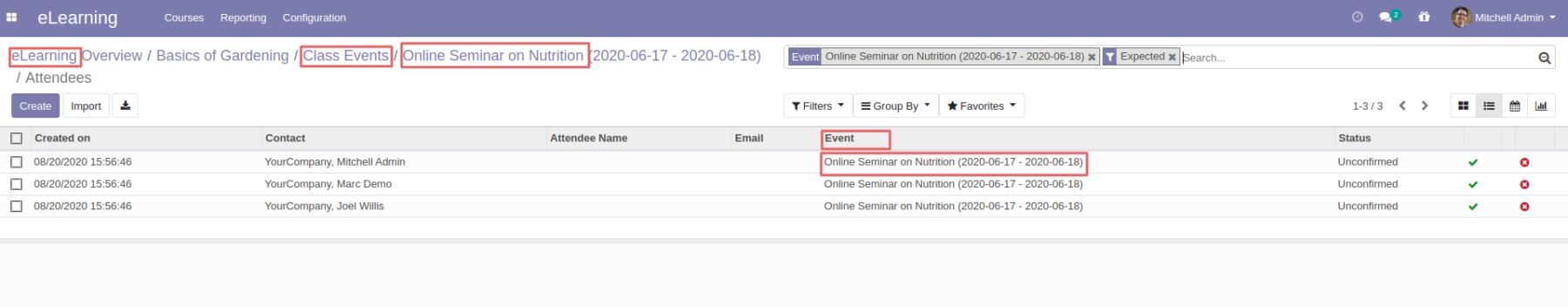
eLearning Platform Online Classroom from Website
Class Listings
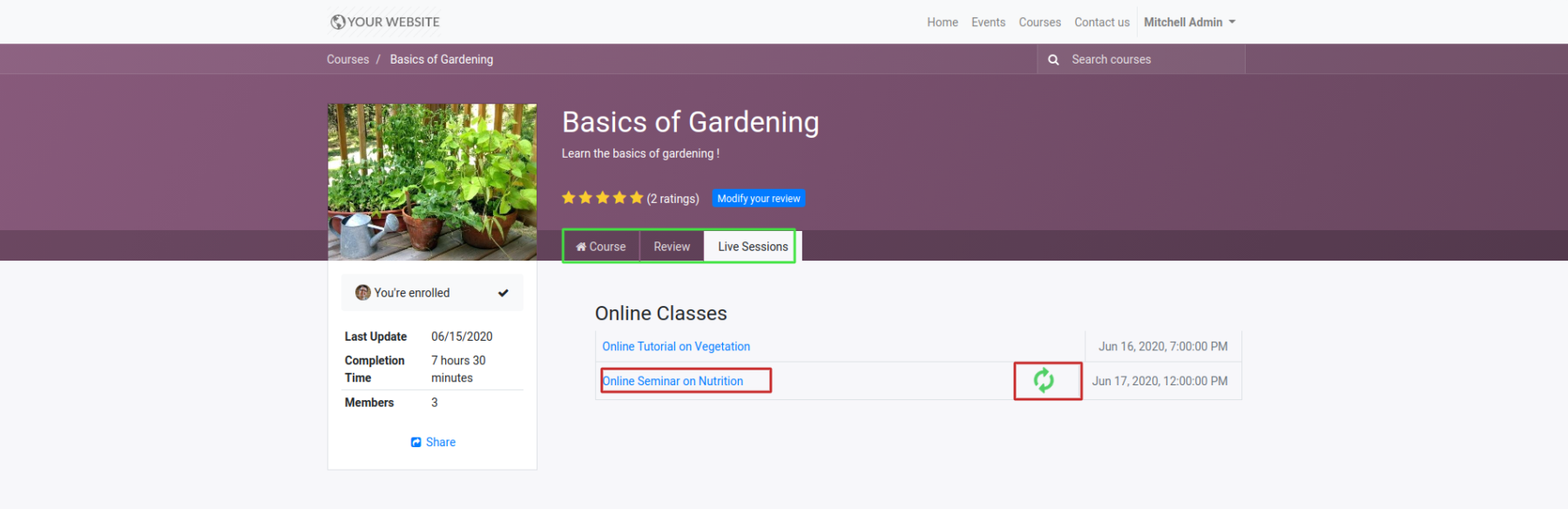
Classroom Lecture Details
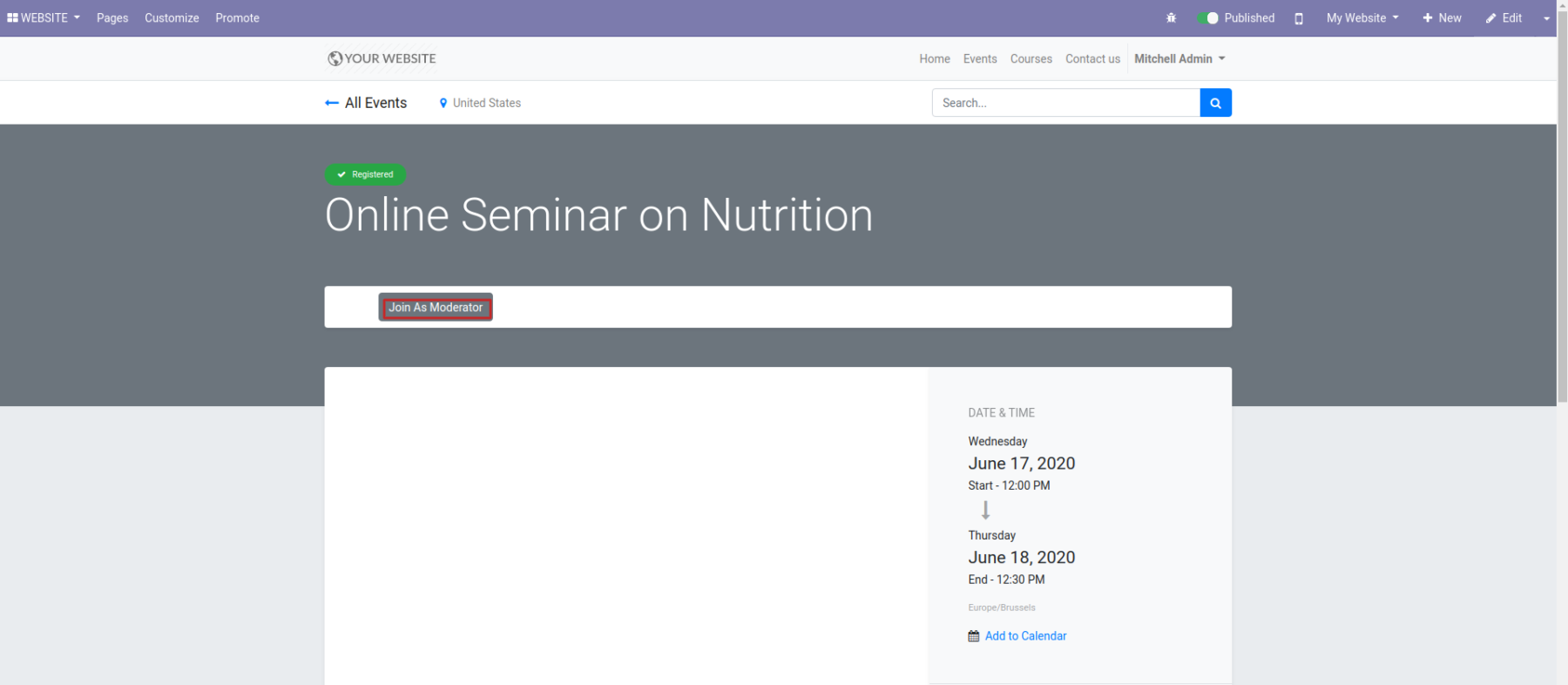
BigBlueButton Classroom Interface